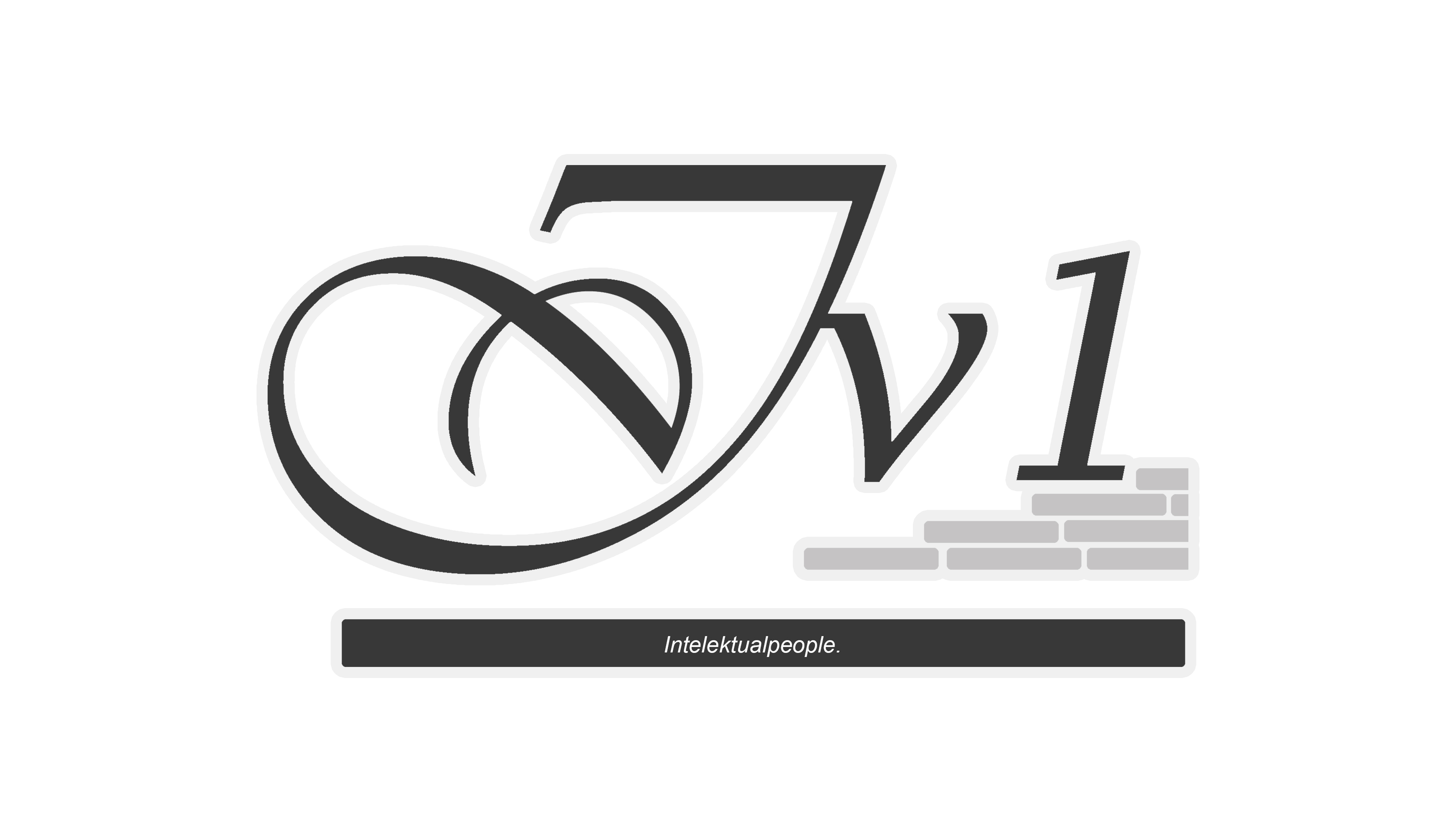install dulu core of de core packetnnya
apt-get install postfix dovecot-imapd dovecot-pop3d
setting mailboxnya dulu
maildirmake.dovecot /etc/skel/Maildir
nano /etc/postfix/main.cf
Setting destination Imapnya
nano /etc/dovecot/conf.d/10-mail.conf
restart 2 service itu
service postfix restart
service dovecot restartinstall database untuk roundcube
apt-get install mariadb-client mariadb-server phpmyadmin

konfigurasi mysql buat roundcube
mysql_secure_installationisi password terus “Y” semua
mysql -u root -p mysql
update user set plugin='' where user='root';
flush privileges;masuk ke phpmyadmin lalu buat user

instalasi roundcube
apt-get install roundcubenanti disuruh masukin database roundcube sama passwordnya
terus munculin roundcube di apache pake command ini
nano /etc/roundcube/apache.conf